Telethonsignup
Thanks for your interest in volunteering for the September 4 WDSU telethon to benefit Second Harvest!
First, we need to get you registered in our Volunteer system. Please follow the steps below:
1. Create new volunteer account by clicking here. You’ll need to create a Username (no spaces) and a new password. Click “next”
2. The next page asks you about any specific experience. Click all that apply, but is also OK if you don’t click any. Click “next”
3. Enter your information – Full name, Email address, etc. Fields with a red asterisk require an answer. Click “next”
4. Congrats! You’ve successfully completed your account! (Click next)
5. The next page will be a calendar listing our upcoming volunteer events. You’ll see shifts listed for the WDSU Telethon on August 19. Choose a shift, there are four to choose from:
– 4:45 a.m. to 7:15 a.m.
– 7:00 a.m. to 11:00 a.m.
– 11:00 a.m. to 3:00 p.m.
– 2:45 p.m. to 6:45 p.m.
6. When you click on one of the shifts, a pop-up window will, well, pop up with your shift choice. In the upper right, click the orange “sign up” button.
7. The next page will be our waiver. Click “I understand and accept the waiver above” at the bottom of the page, then click “next”
That’s it! You’ll receive a confirmation email with info, location, parking, and other details. If you have any questions, contact mrosamond@secondharvest.org
Thank you!!
Success, you have been subscribed.